The clickworker app displays appropriate jobs for you, so you can quickly get an overview of the available work and get busy earning money. The range of jobs is diverse, and you can for example, take a survey from the comfort of your couch, or also make some money on the go taking photos.
You can simply log into the app with your existing account, so you don’t need to set up an additional account to use the app. If you don’t already have an account, go ahead and get registered right now.

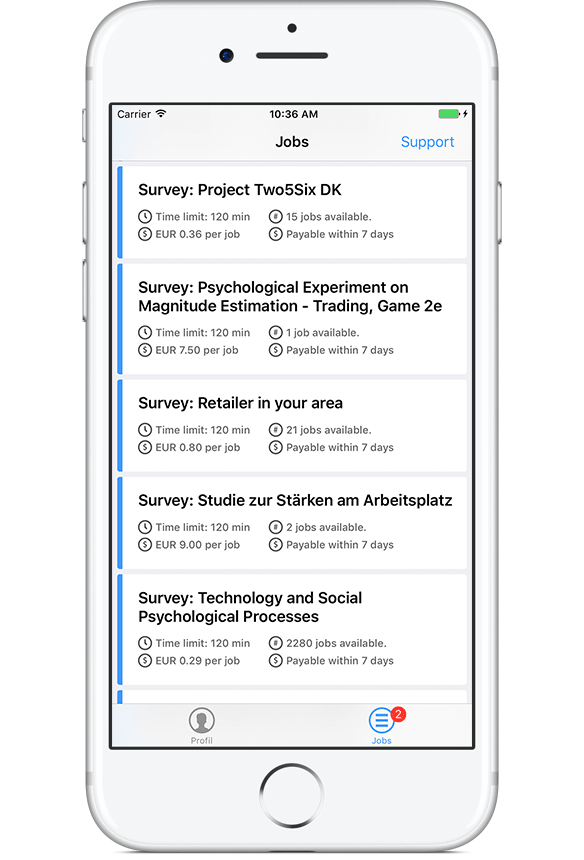
The Jobs view gives you a quick overview of the available jobs. You are able to see how much you can earn per job, how long the job will remain reserved for you, and how many jobs are still available.
In addition at the top of the list you can always view the jobs that are currently assigned to you or that have expired.
If you have accepted a job, it is reserved for you for a while. So you can work offline, as long as the task allows this, and just submit the job when you are connected to the Internet again. This is especially practical when you are working on a job that includes several images or videos. That way you don’t have to transfer the images via your mobile Internet connection.
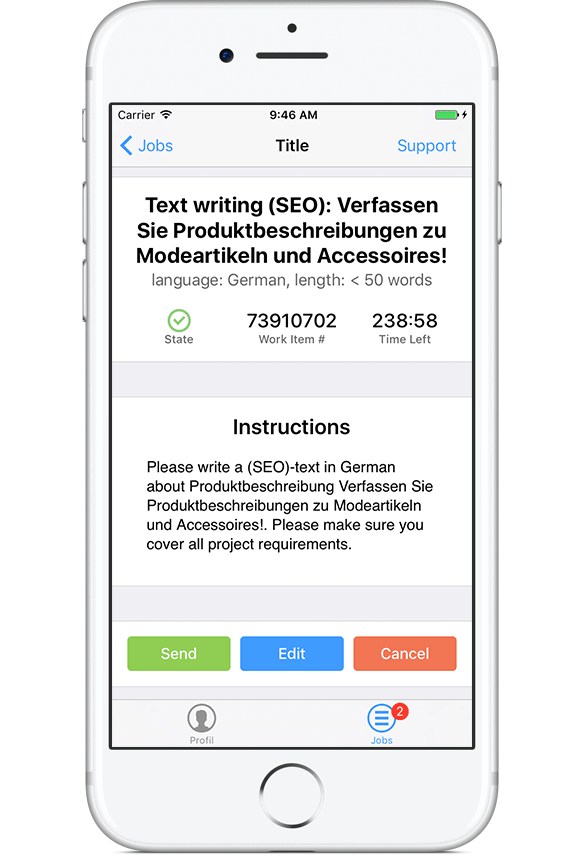
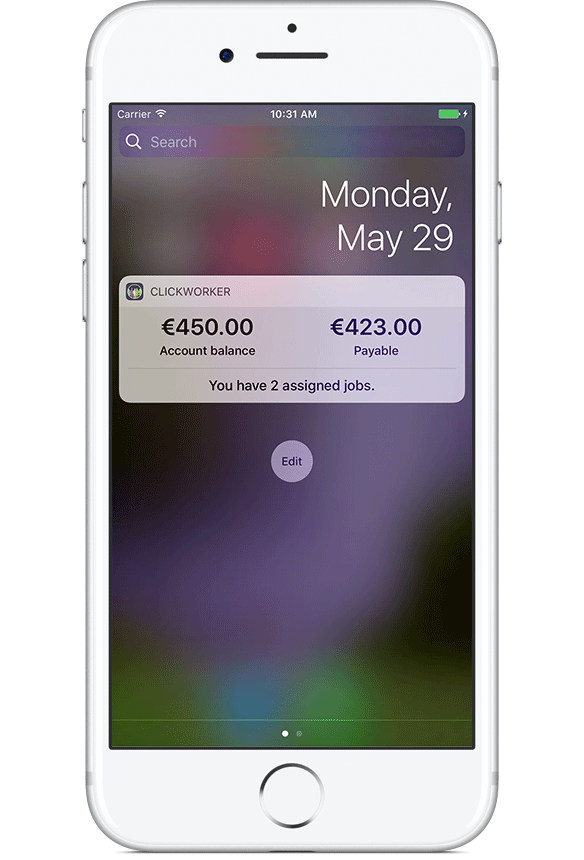
A clever widget shows whether jobs are available for you today, or if you still have jobs assigned to you. Of course you will also get a message reminding you if a job is about to expire, and still needs to be submitted.
In the Profile view you can check your account balance at any time. Here you can see exactly what amount is currently payable to you.
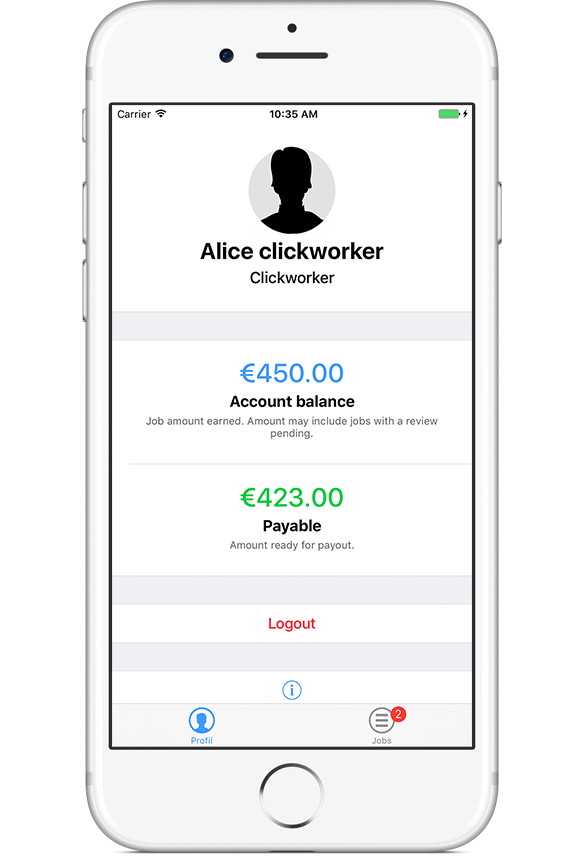
The only thing you need to be able to use the app is an iOS or Android Device
– iPhone or iPad with iOS 13 and up
– Android Device with Android 5.0 and up